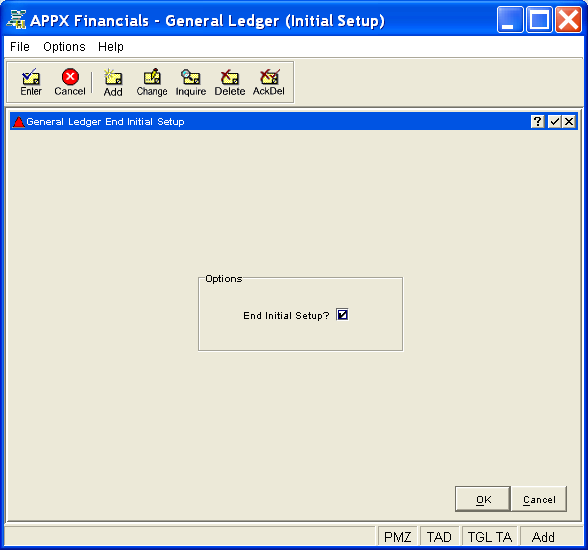
Use this function to end the Initial Setup phase of General Ledger and begin (or return to) the Live Operations phase. You will not be allowed to run this utility or enter transactions in Live Operations until the Process Initial Setup function has run to completion without errors.
The End Initial Setup Screen, shown in Figure 5-16 below, appears when you select End Initial Setup from the Processing Pulldown Menu.
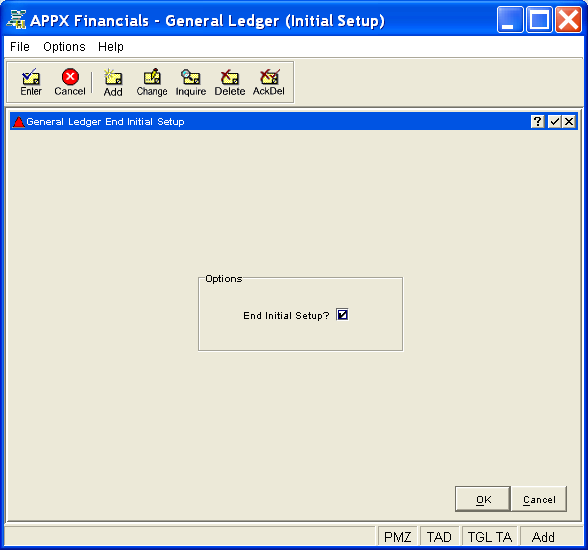
Figure 5-16. End Initial Setup Screen
This screen contains the following option:
Select "yes" or ![]() if you want to end Initial
Setup and begin Live Operations; otherwise, select "no" or
if you want to end Initial
Setup and begin Live Operations; otherwise, select "no" or ![]() . The initial default is "no".
. The initial default is "no".
Press ENTER or click  or the OK
button to store the option and continue. The system may redisplay the
screen to report an error message. If so, you must address any concerns
and press ENTER or click
or the OK
button to store the option and continue. The system may redisplay the
screen to report an error message. If so, you must address any concerns
and press ENTER or click  or the OK
button again. To exit the function, press END or click
or the OK
button again. To exit the function, press END or click  or
the Cancel
button.
or
the Cancel
button.
If you answer "yes" to End Initial Setup? and continue the job, the system will enter into Live Operations and automatically present the General Ledger Live Operations Screen; otherwise, you will return to the General Ledger Initial Setup Screen.
See the General Ledger Live Operations Manual for complete information about running General Ledger for normal business activities.