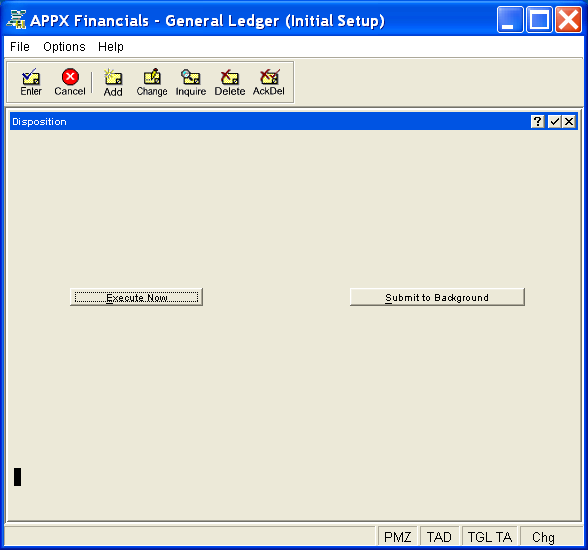
When you are satisfied you have completed the necessary steps in Initial Setup (see Basic Steps for Initial Setup in Chapter 3), including printing and checking relevant lists and reports, you are ready to process Initial Setup. This utility performs various error-checking and housekeeping duties which are necessary before beginning Live Operations. For instance, it verifies that each month of Account Balances history is in balance. If YTD Postings history will be kept, the file will be initialized and YTD posting entries will be created for any opening balances. If any summary accounts exist, accounts will be summarized.
The Process Initial Setup Disposition Screen, shown in Figure 5-15 below, appears when you select Process Initial Setup from the Processing Pulldown Menu. It must be run successfully before you can end Initial Setup or enter transactions in Live Operations.
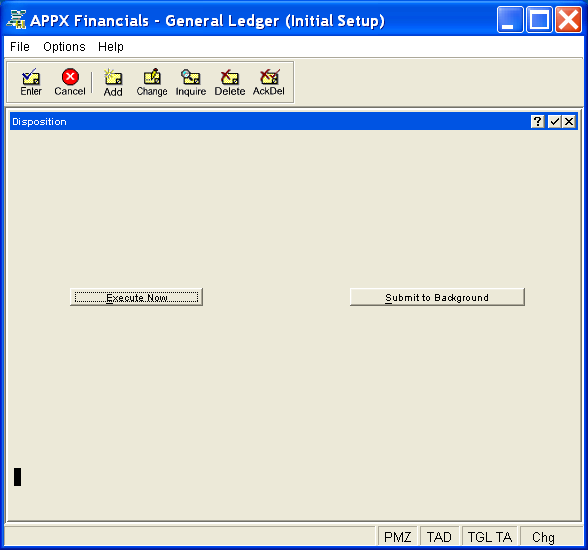
Figure 5-15. Process Initial Setup Disposition Screen
This disposition screen gives you two options for executing the Process Initial Setup job: Execute Now (meaning in foreground) or Submit to Background. Executing in foreground is recommended to allow you to monitor the progress of the job.
If executed in foreground, what happens when the job is completed will vary depending upon whether or not there were any error messages generated. If errors occurred, a status screen will appear advising you of that fact and directing you to see the error log. If no errors occurred, you will return directly to the application screen where you initiated this function. If you submit the job to background, you return immediately to the application screen and you are not notified when the job is completed or if there were errors. If any errors were encountered, they must be corrected and Process Initial Setup must be rerun successfully before you will be allowed to end Initial Setup.
Regardless of how the job is run, when it finishes you should always check for an error log. There may be warning or other messages that should be reviewed (although these will not prevent you from ending Initial Setup). If no messages of any kind were generated, no error log will be produced.