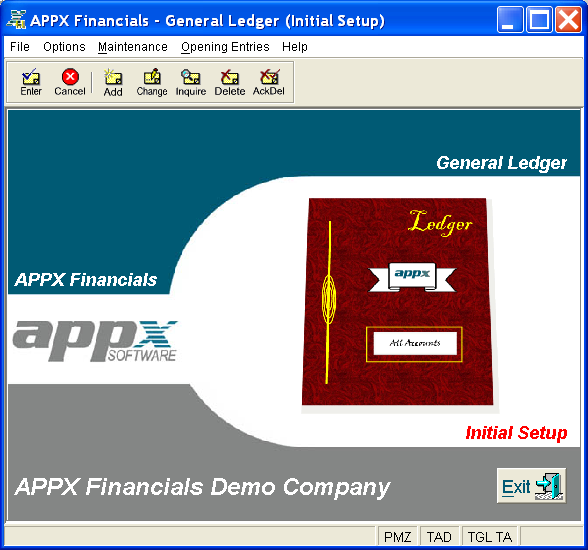
The General Ledger Initial Setup Screen, shown in Figure 2-1 below, appears when the user selects General Ledger from the application system menu when the operational phase of the General Ledger application is Initial Setup. (The operational phase of an application can be viewed or changed by accessing Databases/Applications File Maintenance from the Databases/Applications Menu within System Administration.)
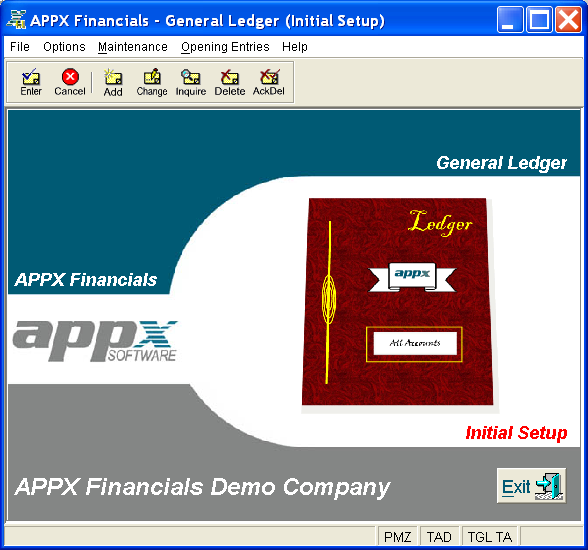
Figure 2-1. General Ledger Initial Setup Screen
The screen that you see at your company will differ slightly than that shown above. For instance, the text on the title bar (the top-most line on the screen) will vary and, of course, the company name will reflect your company. However, the items shown on the menu bar (the line below the title bar) will include the following pulldown menus for Initial Setup:
Maintenance - See Chapter 4 for detail descriptions of menu items.
Opening Entries - See Chapter 5 for detail descriptions of menu items.