The Foreign Balances Overlay, shown in Figure 5-9a below, appears automatically
when you save a record or when you click on the Balances
button from the Foreign Accounts Screen in Foreign
Accounts File Maintenance. This overlay addresses fiscal year foreign
currency balances associated with the current currency/account but maintained
in a separate file. You normally enter this level in the same mode you
were in at the higher level (except you are converted to Add mode if no
records exist in Change mode) but you can change mode by using the mode
icons on the toolbar or the mode function keys. If desired, in key entry,
you can click on ![]() or press the Scan key to review the records
currently on file and select one for editing or viewing.
or press the Scan key to review the records
currently on file and select one for editing or viewing.
For each fiscal year, here is where you establish foreign currency balance information including monthly, SOY (Start of Year), and EOY (End of Year) balances. The foreign currency balances are maintained and stored in the currency established for the account. A record must exist in this file for each record in the Account Balances file associated with a foreign currency. Information stored in this file will allow the system to generate currency translation gains and losses during Live Operations (using the Create Currency Translations utility under Foreign Currency Processing on the Other Pulldown Menu).
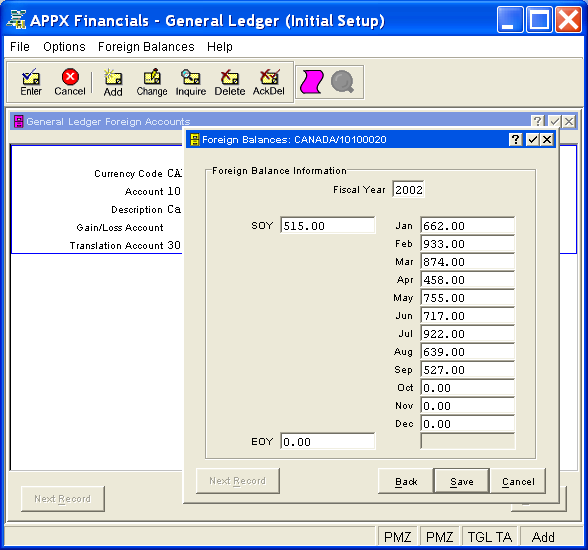
Figure 5-9a. Foreign Balances Overlay
This overlay contains the following fields for each fiscal year record associated with the current currency/account (which is identified in the title bar).
Enter the fiscal year as a 4-digit number.
Enter the SOY foreign currency balance, if applicable (with up to 9 digits to the left of the decimal and 2 digits to the right, plus a "-" if needed for a credit balance).
Enter the appropriate foreign currency balance for each month/period (with up to 9 digits to the left of the decimal and 2 digits to the right, plus a "-" if needed for a credit balance). Balances are kept on a cumulative year-to-date basis.
The system will determine how many monthly/period entries apply according to the number of accounting periods you defined in Parameters File Maintenance. If "12", it will customize the labels presented for each month depending upon the start of your fiscal year; otherwise, it will number the periods.
Enter the EOY foreign currency balance (with up to 9 digits to the left of the decimal and 2 digits to the right, plus a "-" if needed for a credit balance).
Press ENTER or click  or the Save
button to save the information for the current fiscal year record. If
any information has changed, the system may redisplay the screen to show
any new or changed system-supplied items or to report any error or warning
messages. If so, the current record has not yet been saved; you must address
any concerns and press ENTER or click
or the Save
button to save the information for the current fiscal year record. If
any information has changed, the system may redisplay the screen to show
any new or changed system-supplied items or to report any error or warning
messages. If so, the current record has not yet been saved; you must address
any concerns and press ENTER or click  or the Save
button again. When the record has been saved, you will go on to the next
fiscal year record, if any.
or the Save
button again. When the record has been saved, you will go on to the next
fiscal year record, if any.
When you have finished with the fiscal year records associated with
the current currency/account (or to prevent saving the current fiscal
year record), click the Back
button to return to the Foreign
Accounts Screen for that currency/account or press END or click  or the Cancel
button to go on to the next currency/account, if any.
or the Cancel
button to go on to the next currency/account, if any.
The following icons are also available for use on the toolbar:
 List Foreign Accounts:
See Foreign Accounts List for
further information.
List Foreign Accounts:
See Foreign Accounts List for
further information.
 Display Foreign Balance
Audit Info: See Audit
Info for further information.
Display Foreign Balance
Audit Info: See Audit
Info for further information.
Click the appropriate icon to perform the desired operation (which first saves the current record if applicable), after which you will return to where you are.