Use this function to enter and edit intercompany names, and to define the relationship of each to the current company (for example, subsidiary). Whenever an intercompany number is entered in a transaction, it will be checked against this file for validity.
The Intercompany Names Screen, shown in Figure 4-7 below, appears when
you select Intercompany Names
from the File Maintenance
Pulldown Menu. You normally enter this function in Inquire mode but
you can change mode by using the mode icons on the toolbar or the mode
function keys. Since Change mode places a hold on the selected record,
use Change mode only when you intend to change data. If desired, in key
entry, you can click on ![]() or press the Scan key to review
the records currently on file and select one for editing or viewing.
or press the Scan key to review
the records currently on file and select one for editing or viewing.
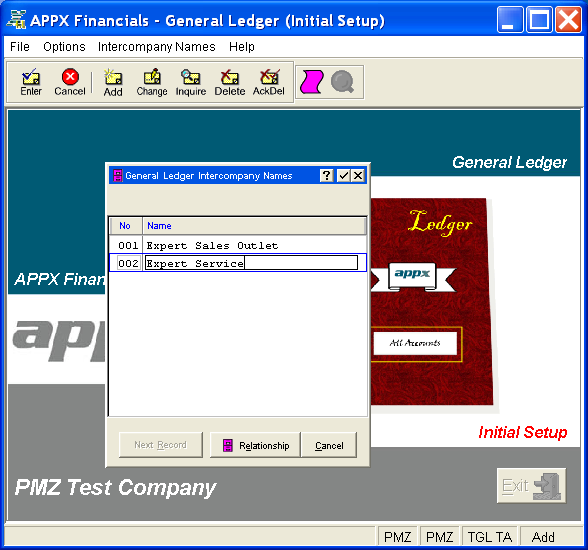
Figure 4-7. Intercompany Names Screen
This is a scrolling screen which contains the following fields for each record:
Enter a unique number or code for this company, up to 3 characters in length. This number will be used in all accounting applications to identify this company. Note that this field can contain alphanumeric characters even though it is labeled as a number.
Enter a name or description for this company, up to 30 characters in length.
Press ENTER or click  or the Save button to save the information
for the current record. If any information has changed, the system may
redisplay the screen to show any new or changed system-supplied items
or to report any error or warning messages. If so, the current record
has not yet been saved; you must address any concerns and press ENTER
or click
or the Save button to save the information
for the current record. If any information has changed, the system may
redisplay the screen to show any new or changed system-supplied items
or to report any error or warning messages. If so, the current record
has not yet been saved; you must address any concerns and press ENTER
or click  or the Save
button again. To exit without saving, press END or click
or the Save
button again. To exit without saving, press END or click  or the Cancel
button.
or the Cancel
button.
When you save a record, the system will automatically present the Intercompany Relationship Overlay, or you can click on the Relationship button to access it (which first saves the current record if applicable).
The following icons are also available for use on the toolbar (unless disabled in Add mode or until a record has been selected):
 List Intercompany Names:
See Intercompany Names List
for further information.
List Intercompany Names:
See Intercompany Names List
for further information.
 Display Intercompany
Name Audit Info: See Audit
Info for further information.
Display Intercompany
Name Audit Info: See Audit
Info for further information.
Click the appropriate icon to perform the desired operation (which first saves the current record if applicable), after which you will return to where you are.