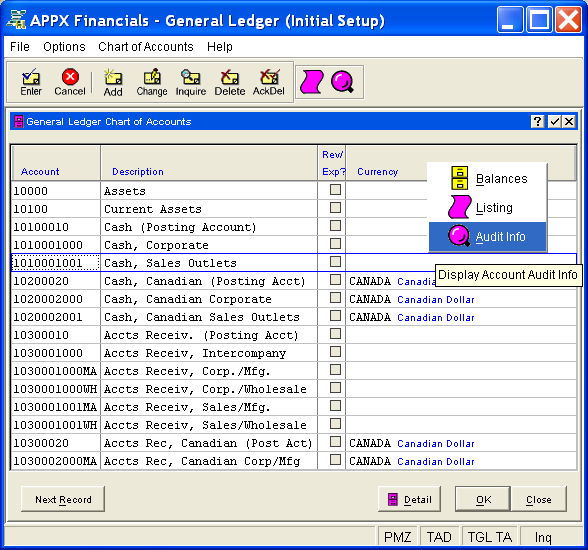
Many input processes offer direct navigation options to related functions. These may be found in a pulldown menu on the menu bar, in icons on the toolbar, or in a right-click popup box.
Figure 2-12 below shows a sample input process with its right-click popup box displayed. This box includes the same entries that would appear if you had selected the Chart of Accounts pulldown menu from the menu bar. Since the mouse is resting on the Audit Info item, a tooltip ("Display Account Audit Info") provides a more meaningful description for this item. In addition, the two right-most icons on the toolbar correspond to the two like icons in the popup box (or pulldown menu).
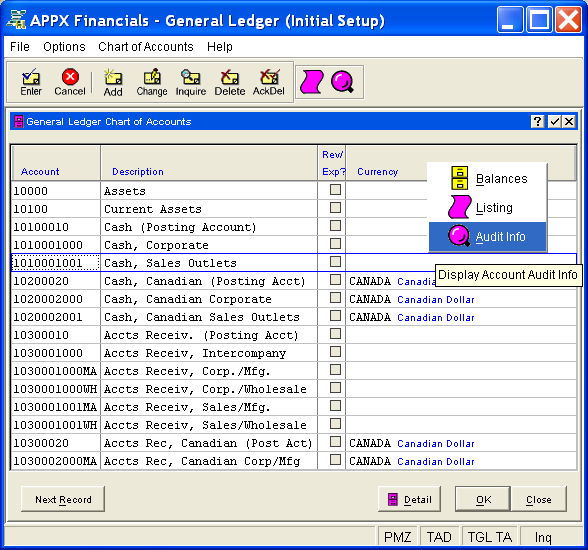
Figure 2-12. Sample Input Process with Right-Click Popup Box
Note that Audit Info can only be accessed once a record has been selected from within an input process while the other items are also available from pulldown menus on the General Ledger Initial Setup Screen.