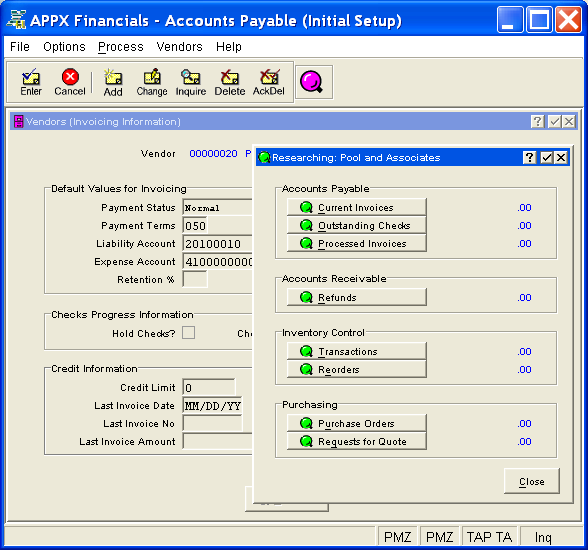
The Vendors Researching Overlay, shown in Figure 4-6b below, appears when you click on the Researching button from either the Vendors (Basic Information) Screen or the Vendors (Invoicing Information) Screen in Vendors File Maintenance. You are always in Inquire mode on this screen and you cannot change mode. However, you will resume your original mode when you return to your previous screen.
This overlay is intended for use in Live Operations to provide visibility of transactions for this vendor within other applications on your system.
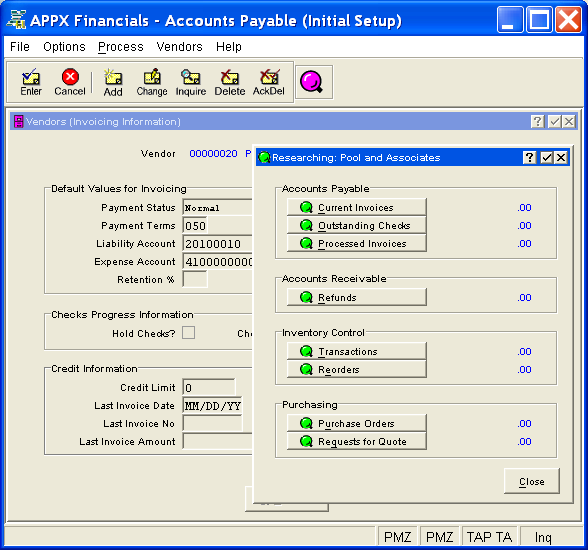
Figure 4-6b. Vendors Researching Overlay
Grouped by application, this overlay displays totals of various vendor transactions as well as buttons for viewing detail information for the current vendor (identified in the title bar of the overlay). In each case, if the application and file exist on your system, clicking the corresponding button will access screen displays supporting the total amount shown here; otherwise, you will be notified that the given application has not been installed.
For complete descriptions of these various inquiries, along with sample screen displays, refer to the Accounts Payable Live Operations Manual.
Press the Close button to return to your previous screen.
The following icon is available for use on the toolbar:
 Display Vendor Audit
Info: See Audit
Info for further information.
Display Vendor Audit
Info: See Audit
Info for further information.
Click the appropriate icon to perform the desired operation, after which you will return to where you are.