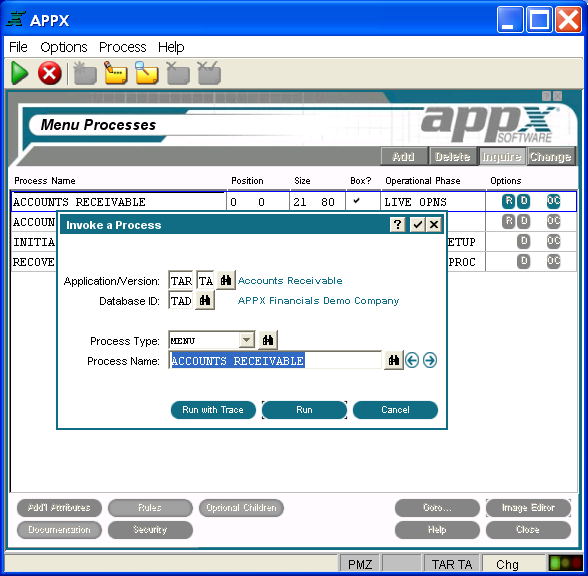
The Invoke a Process overlay is the same when you select the invoke a process option anywhere in Application Design, although the level of defaults may vary. Figure 3-3-9 below shows the overlay called from a menu process which defaults the currently selected process.
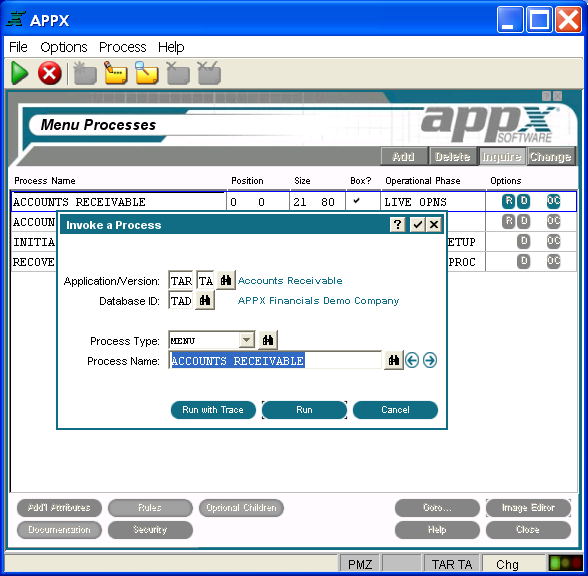
Figure 3-3-9. Invoke a Process Overlay
You can change the default values on the Invoke a Process overlay to invoke any process name or type that you choose. This overlay also contains the following option:
Run with Trace
The run with trace
option supplies you with a trace log that
itemizes everything APPX has done during the execution of
the selected process when the selected process is finished. Each line
of the trace log shows a sequence number and a description of the logged
event. The display of the trace log permits you to browse the trace in
a hierarchical fashion. Events that have additional detail are identified
by a greater than sign (>) next to the sequence number. To view
the additional detail, place the cursor on the record and select enter. To
return to a higher level, select end. Selecting the cancel ![]() icon
from the toolbar exits the trace
display from any level.
icon
from the toolbar exits the trace
display from any level.
Use the inquire option to switch to key entry at any time; this allows you to reposition yourself to a particular sequence number. While viewing a trace log, you can also use the hidden Option 1 to view the entire trace in chronological (sequence number) order.